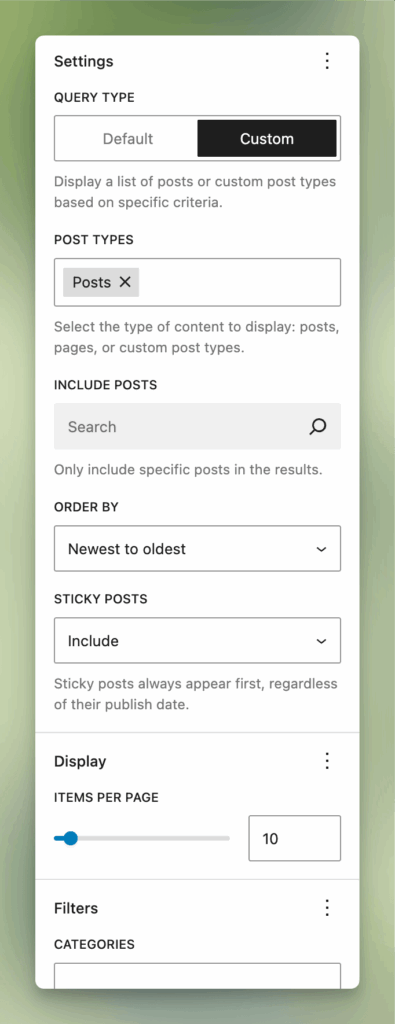Each Better Loop block can be one of two different types of queries: default or custom. This article explains the difference between the two options and when to choose each one.
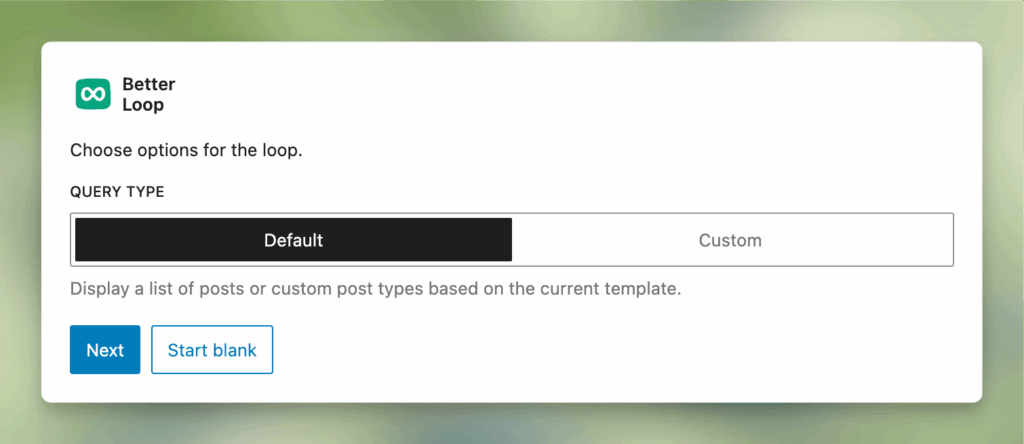
Default queries
Default queries are mainly used for archive templates, for example a category archive page or a custom post type archive. When the default type is set, Better Loop will let WordPress determine what posts should will visible based on the context on the page.
For example, a default query will show posts belonging to a particular category on the category’s archive page, or the latest posts on the blog’s main page.
Default queries do not get any extra customization settings, since the query is already determined by WordPress itself. However, it is still possible to add filters to narrow down the results. For example, if you have a default query on the archive page for a custom post type, you can still add a “Search” filter to let users search for a specific post, or a “Select” filter to limit the results to specific taxonomy terms.
Example: create an archive page for a custom post type
A more concrete example: if you have a custom post type “Recipes”, you would create an archive page like this:
- In the admin dashboard, navigate to
Appearance -> Editor, chooseTemplatesin the menu on the left and press theAdd Templatebutton. - Choose the
Archive: Recipeoption and create a new template. - In the template, add a new Better Loop block, pick the
Defaultquery type and follow the setup wizard.
You’ll now have a fully functional archive page that will show all your recipes. Within the Better Loop block, you can add any extra filters like search and select.
Custom queries
With custom queries you get full control over what posts will be displayed. You can combine multiple post types, include specific posts, choose how to order the results and how many results to display, limit the results to specific taxonomies, authors or keywords, and more.
Custom queries are great when you want more customization, or want to display posts on a non-archive page. They’re also really good for more complex queries, for example displaying all posts from a single chosen author in a subset of categories.